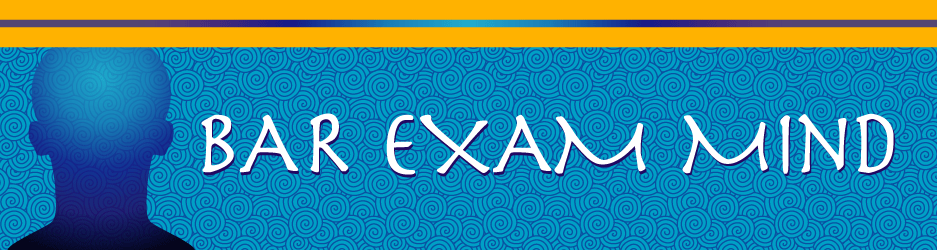If you are going to type the bar exam on a computer (which I assume is just about everyone reading this), you need to do a few things before you get to exam day in order to make sure there is as little chance as possible for a malfunction.
Test Your Software
As you know, you are required to purchase special bar exam testing software. If you have not purchased it yet, do it as soon as possible and install it.
After it is installed, be sure to test it. If you have an older computer, it might have problems with the program. Better you learn that now than a day before or the day of the bar exam.
With the software open, practice using it and get used to the interface.
Buy a New Computer?
If you have an older laptop that is hanging on to life by a thread, now is the time to get a new one. You can usually find a pretty good PC laptop for $300-$500. Great places to get an inexpensive laptop are Amazon or Costco.
Virus Scan
If you do not have an anti-virus program, buy one and install it.
If you have an anti-virus program, be sure it is up-to-date and then run a complete scan of your computer. You want your computer to be virus-free on exam day.
Check Your Battery
Sometimes there are power outages during the bar exam. If this happens, you will want to have a good battery to get you through as much of the exam as possible.
You can get a new battery with 5 hours of life for a pretty reasonable sum — usually under $50 — on Amazon or at your favorite electronics retailer.
Think About Uploading Your Exams
On exam day, you will be asked to upload your exam within a short window of time. Often, you will try to do this over a hotel wi-fi system with several hundred other examinees.
I’d recommend using your smartphone to upload so you avoid a possibly glitchy shared wi-fi. If you have never tethered your computer to your smartphone for internet access, learn how to do it now.
Final Thoughts
I think typing your bar exam is a wise choice, but you need to take steps make sure the very technology that enables quick writing does not let you down.
For more information, check out ExamSoft’s information page for examinees.
P.S. -- Want a FREE copy of my Bar Exam Mind audiobook?
You can get a free copy of my audiobook when you sign up for a free trial at Audible. Get the details by clicking here.